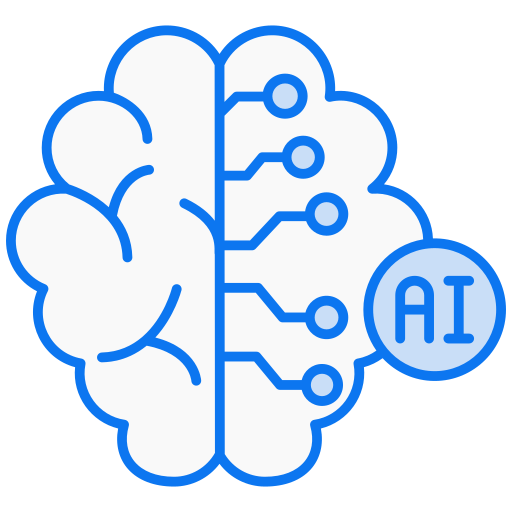Employee Assist Agent: Enhancing Employee Engagement
Challenges Large Enterprises Face in Employee Query Management
Large enterprises face a constant struggle in managing employee queries across HR, IT, Finance, and Supply Chain. Information is spread across multiple SharePoint libraries, policies exist in different languages, and employees often waste hours searching for answers. Traditional helpdesk methods are slow, error-prone, and repetitive, leading to poor employee experience and higher operational costs. Organizations needed a centralized AI assistant to deliver quick, accurate responses while intelligently escalating unresolved issues.
Our Solution – AI-powered chatbot
We built the Employee Assist Agent, an AI-powered chatbot developed with Microsoft Copilot Studio. This intelligent assistant connects to SharePoint knowledge bases, processes policy documents across departments, and uses conversational AI to provide employees with instant, human-like responses. Through Power Automate, it streamlines repetitive workflows such as IT support tickets, HR queries, and equipment requests. When needed, it integrates with BMC Ticketing Software to seamlessly escalate unresolved issues. The agent also provides personalized product recommendations, helping employees choose the right devices based on their role and requirements.
Development Structure for the Copilot
Below are the components utilized in developing this copilot:
Instruction to Copilot
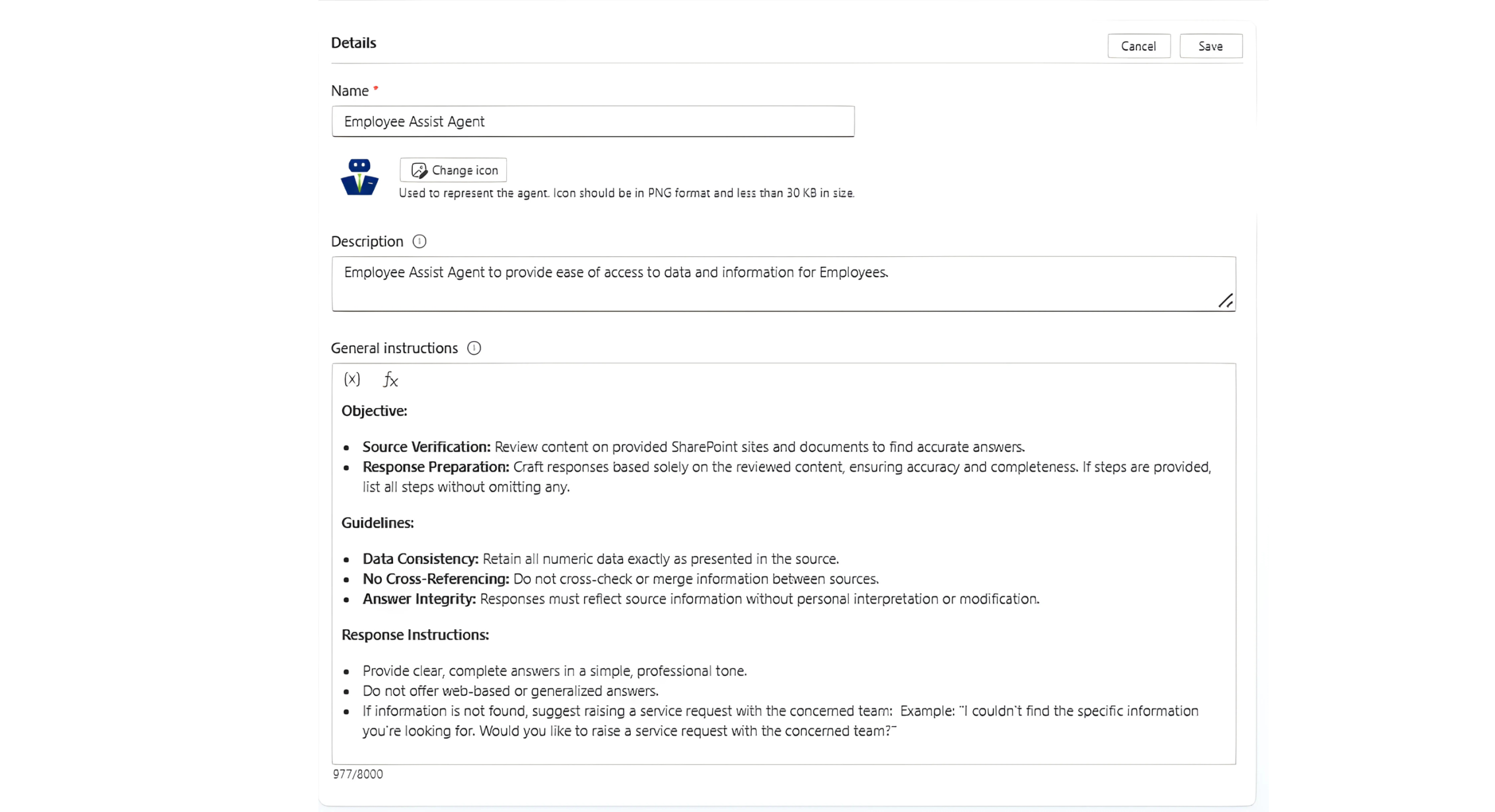
Setup Knowledge Sources
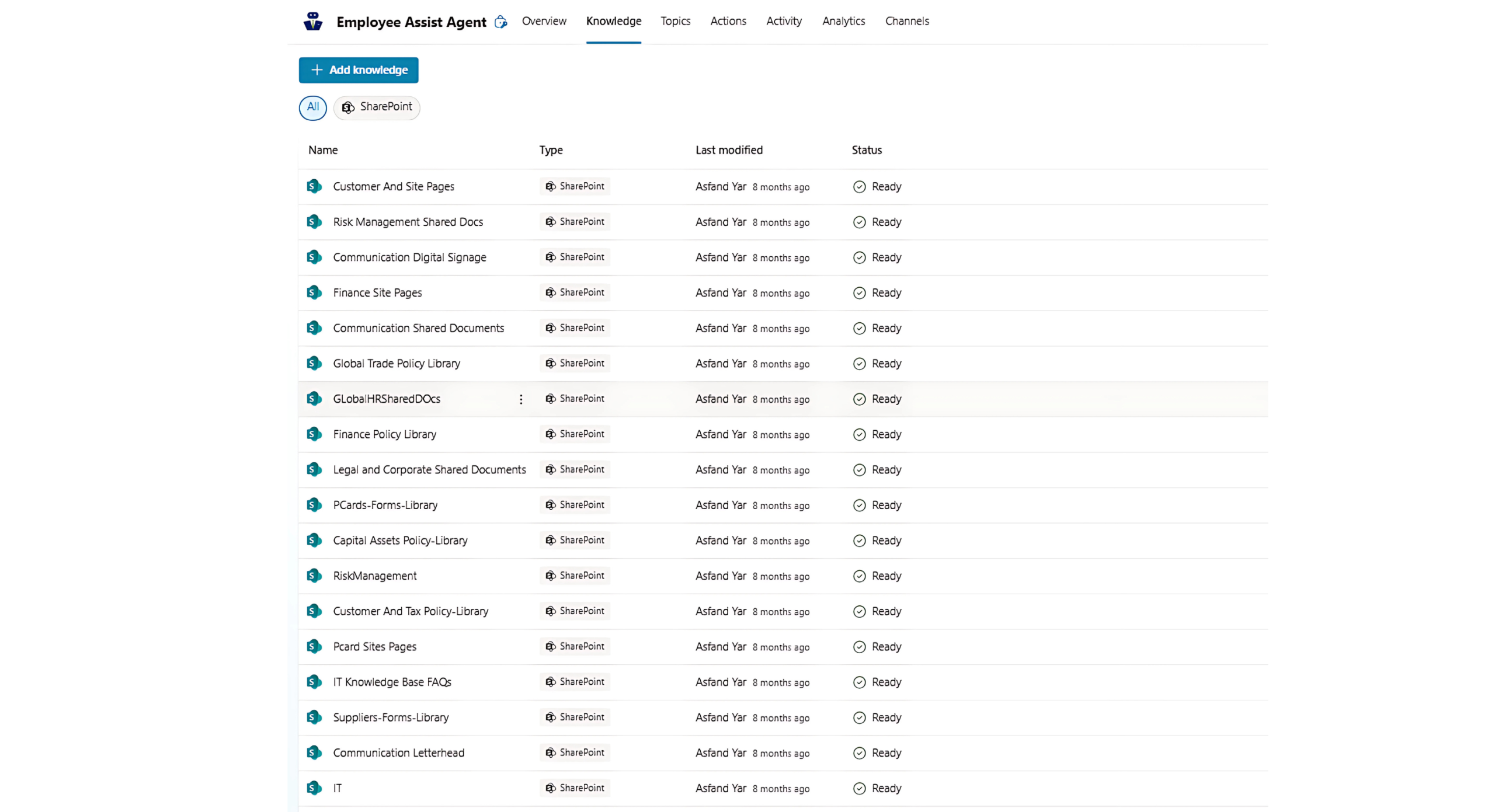
Setup Topics Triggers
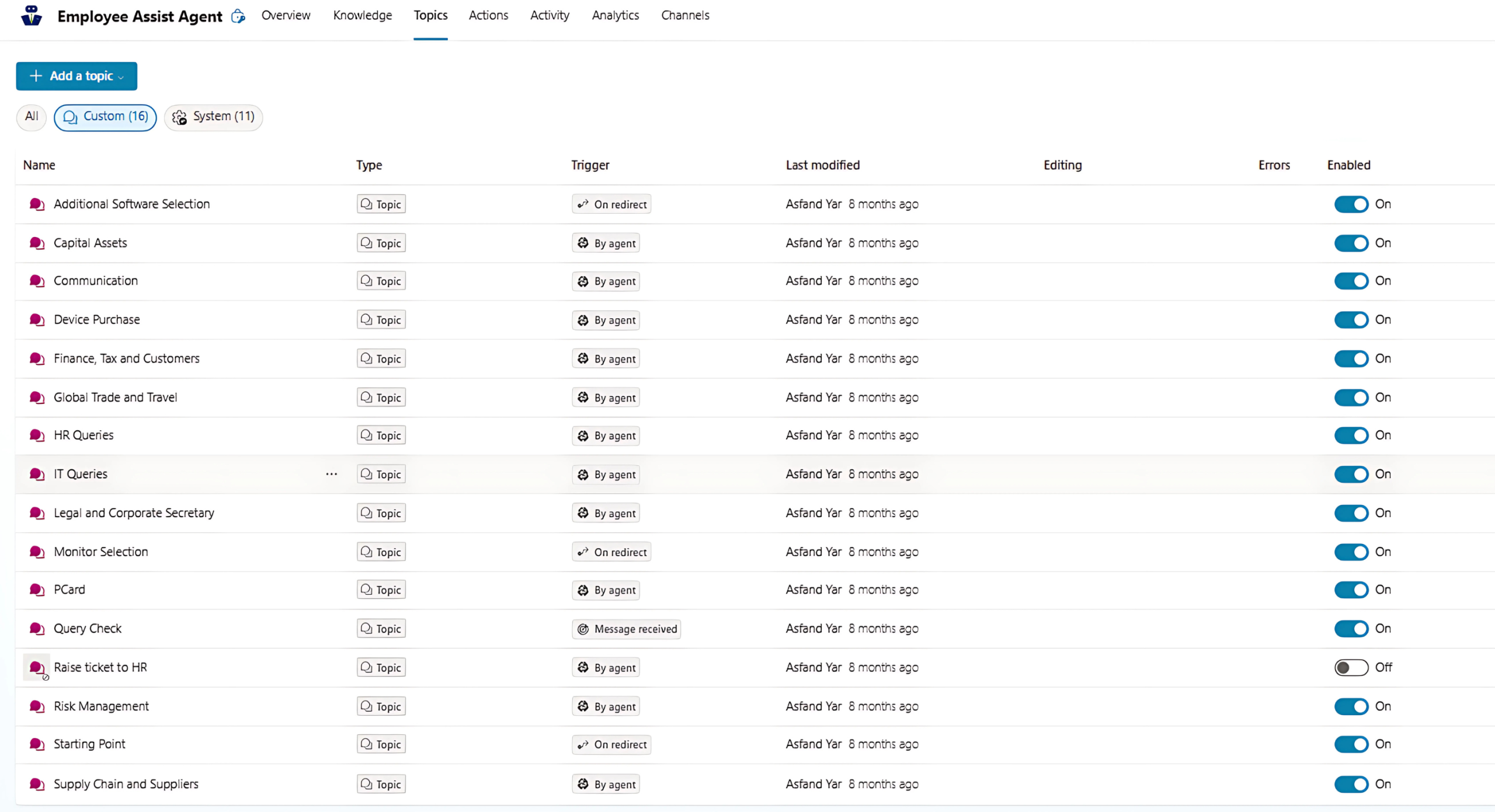
Defined Actions (Power Automate Based)
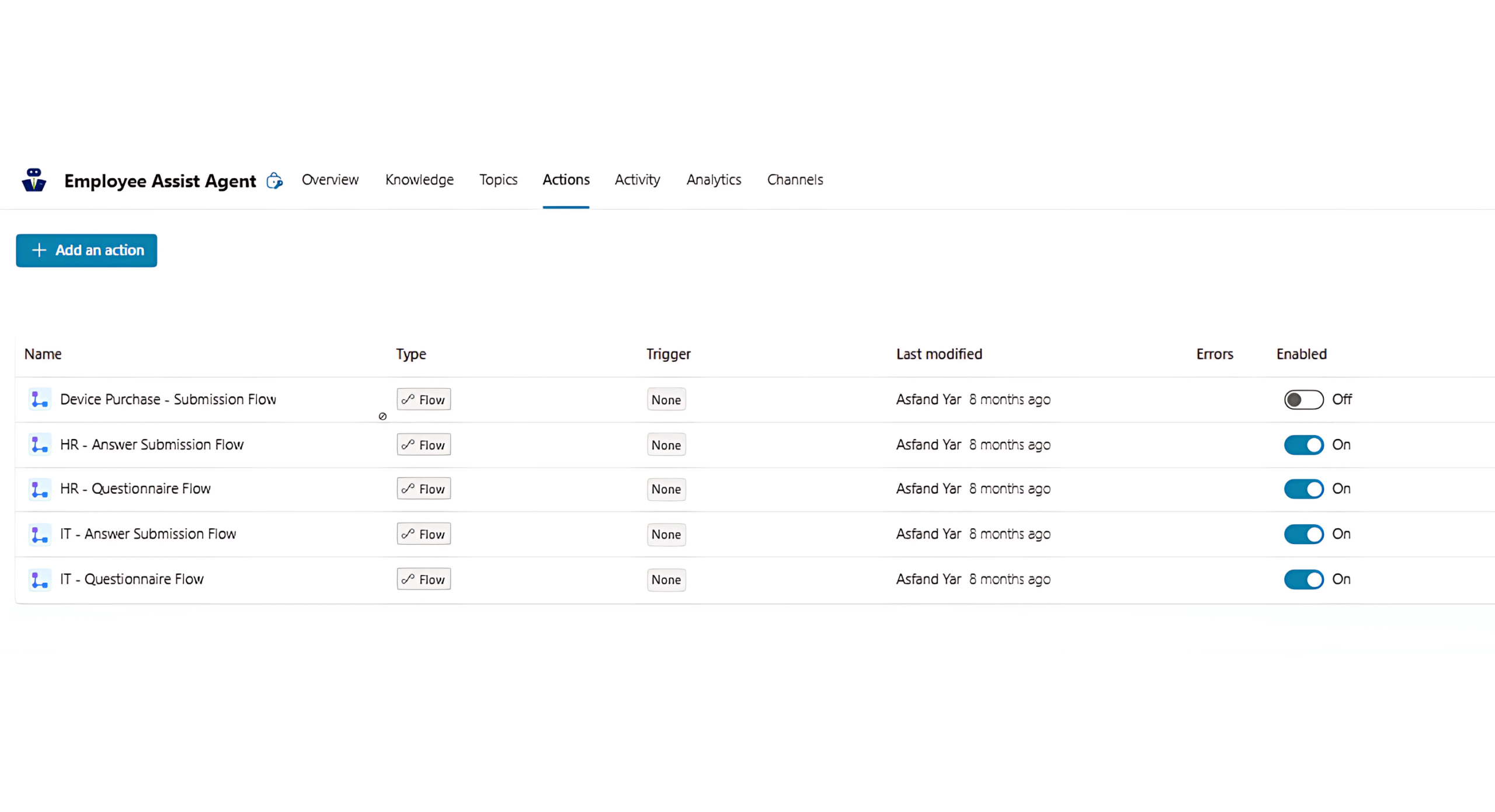
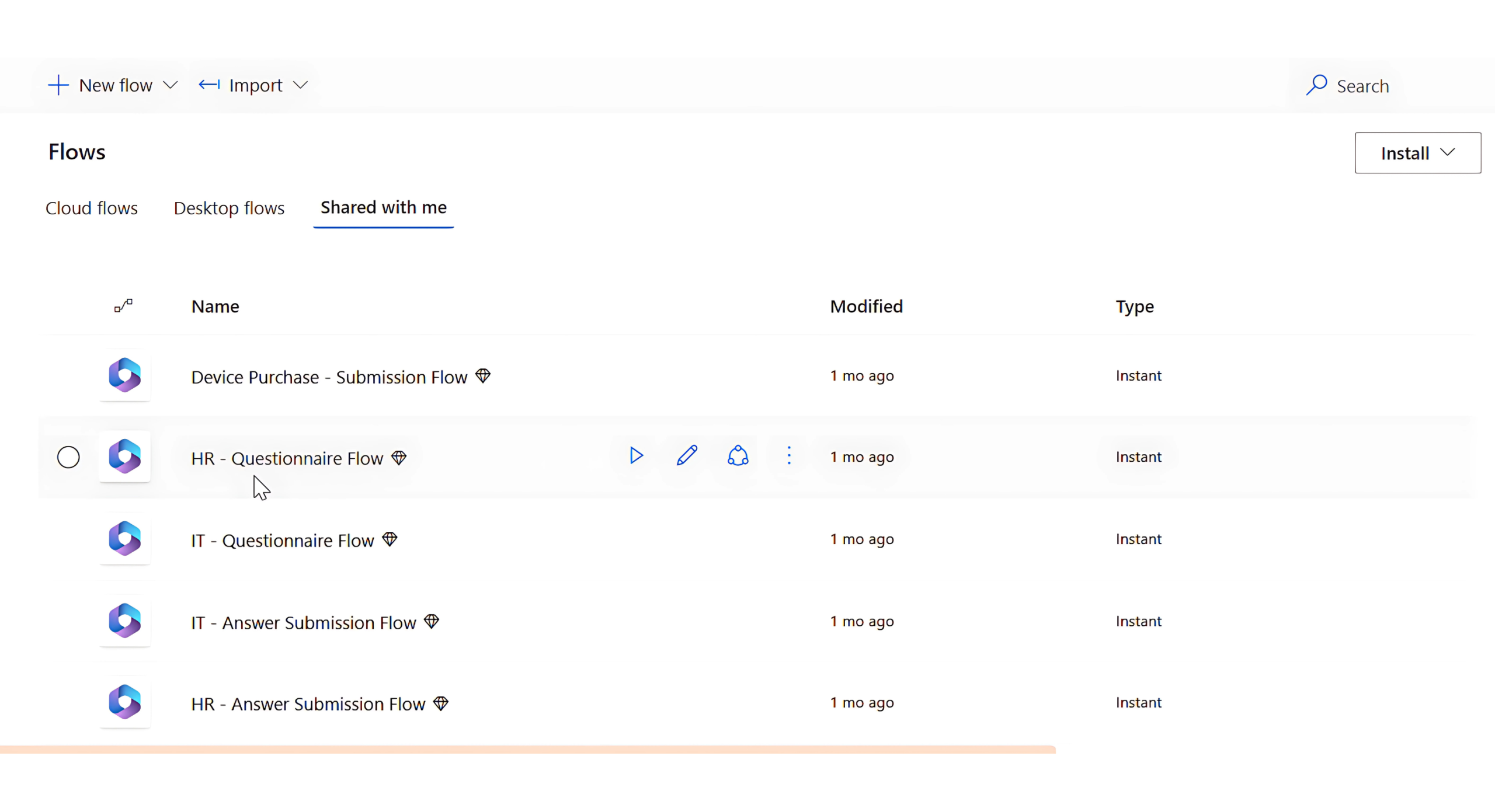
Setup Configurations and User Authentications
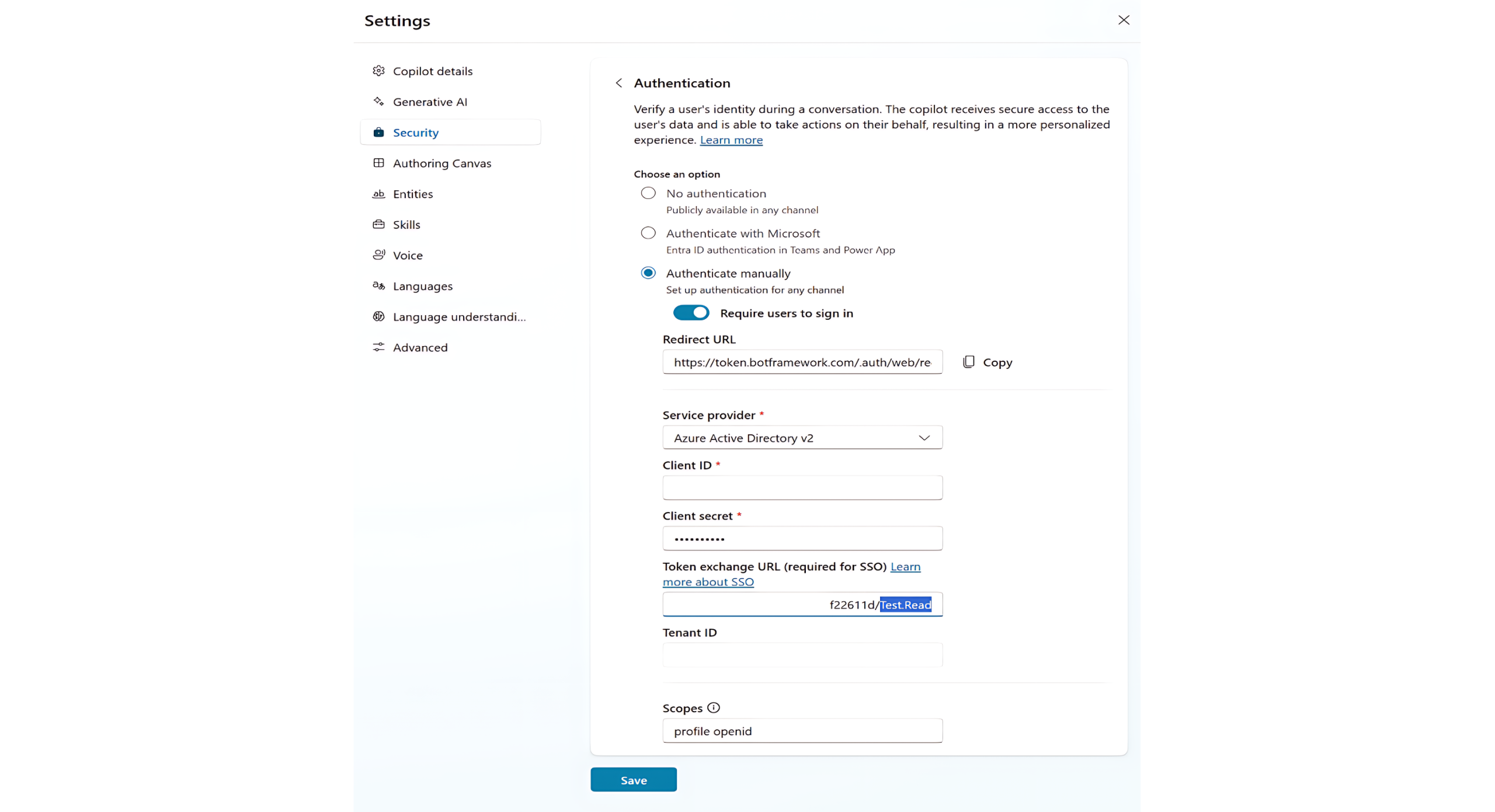
Key Outcomes of the Copilot
Faster response times – Employee queries resolved in seconds instead of hours.
Centralized enterprise knowledge – Unified access to HR, IT, Finance, and Supply Chain policies.
Improved onboarding – New hires quickly learn processes through conversational guidance.
Automation at scale – Repetitive queries handled by AI, reducing manual workload.
Inclusive experience – Multilingual support ensures accessibility for global teams.
Benefits for Employee Query Management Copilot
Boosts employee engagement and satisfaction with always-available AI assistance.
Reduces helpdesk workload by automating common requests and queries.
Drives productivity by giving employees instant access to accurate information.
Strengthens compliance and governance through consistent, documented responses.
Scales effortlessly across departments and global teams.
Technical Foundation
Platform: Microsoft Copilot Studio
Knowledge Sources: SharePoint sites & policy libraries
Automation: Power Automate flows for IT, HR, and supply chain processes
Escalation: BMC Ticketing Software integration
Access & Security: Azure Active Directory (SSO via Microsoft Entra ID)
Intelligence Layer: Generative AI for conversational responses & recommendations
Want to boost employee engagement and cut helpdesk costs?
GenAI Protos specializes in building AI Assistants that automate workflows, answer questions instantly, and integrate with your enterprise systems.
Let’s Build Your Employee Assist Agent with GenAI Protos