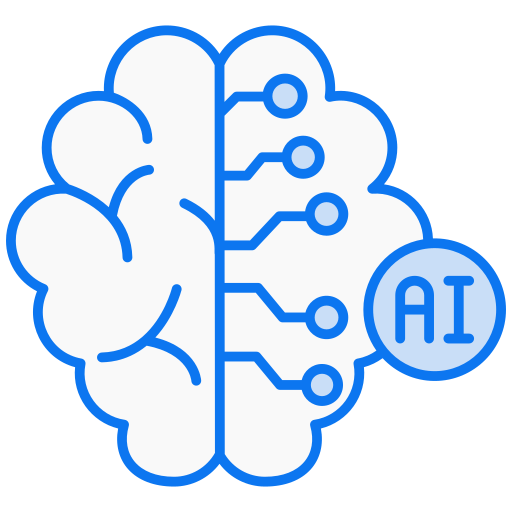Chat with Google Drive for Legal Services
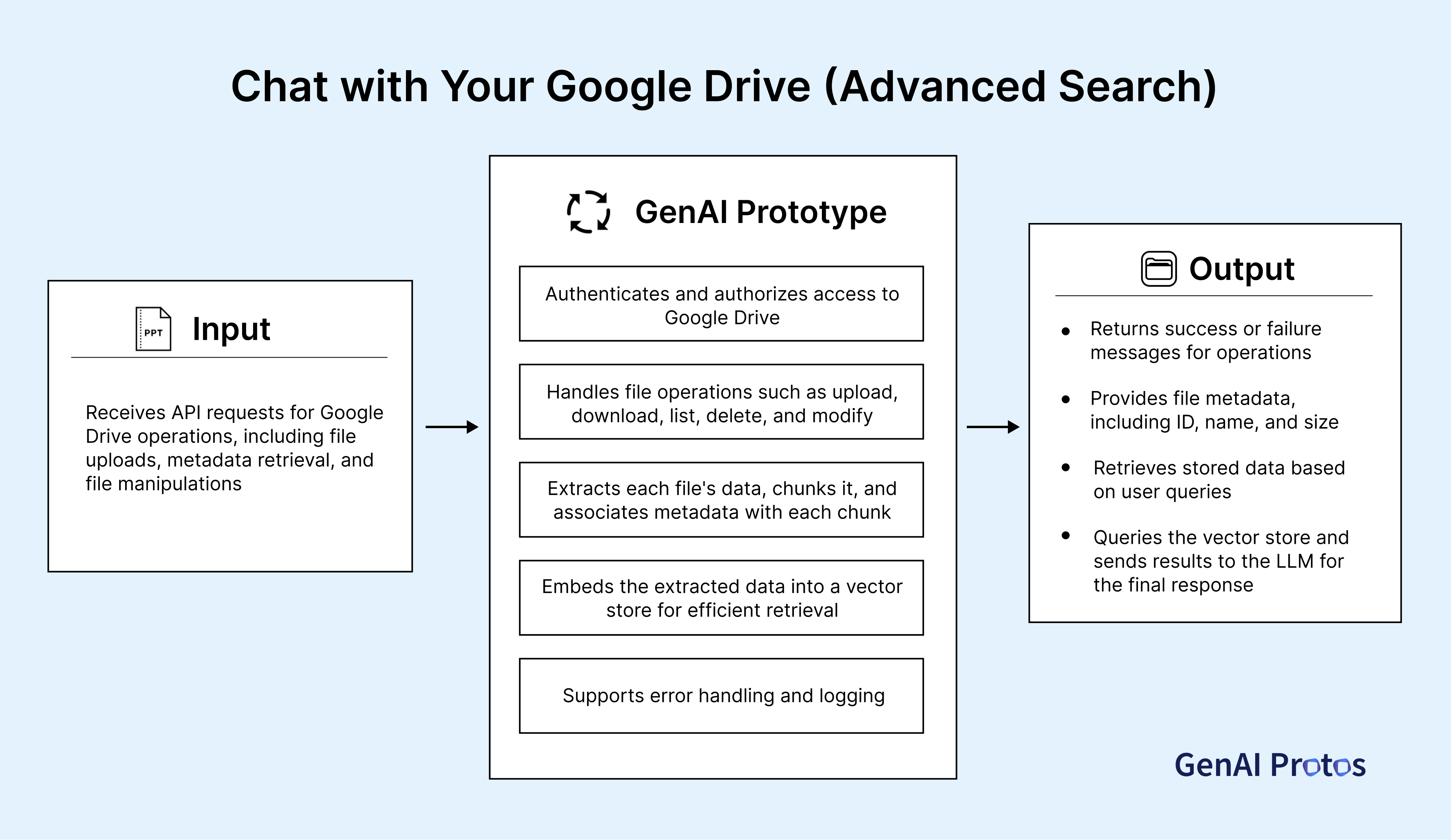
Overview of FastAPI-based Chat with Google Drive Tool
Chat with Google Drive is a FastAPI-based tool that seamlessly connects to Google Drive, downloads files, processes their content, and enables users to interact with the data through an advanced AI-driven chat interface. Leveraging Generative AI and Machine Learning, it utilizes Pinecone, a high-performance vector database, to store embeddings for rapid semantic search and retrieval. This AI development solution is ideal for managing and querying large datasets, offering a scalable approach to document organization and enterprise AI implementation. Whether you’re a business technology leader or part of a tech startup, Chat with Google Drive transforms how you handle digital transformation through AI innovation.
Features of Chat with Google Drive
- Google Drive Integration: Securely links to Google Drive using OAuth2, allowing users to list and download files effortlessly as part of a streamlined data engineering process.
- File Processing: Downloads files asynchronously, extracts text, and segments it into manageable chunks for efficient AI prototyping and handling.
- Embedding into Pinecone: Converts text chunks into embeddings using OpenAI models and stores them in Pinecone, enabling fast, scalable AI prototypes for semantic search.
- Chat Interface: A Conversational AI platform where users can input queries and receive optimized responses from AI models like ChatOpenAI and Cohere Rerank, complete with cited sources—perfect for business AI solutions.
- API Key Management: Securely set and store API keys for OpenAI and Cohere, ensuring safe access to AI development tools and services.
- Logging and Debugging: Detailed logging and debug options to monitor processes and troubleshoot, supporting rapid AI prototype development.
- Session Management: Manages user sessions, stores credentials, and offers options to disconnect and clear data (including embeddings) for enhanced privacy—an essential feature for enterprise AI solutions.
Steps to use Chat with Google Drive
Configure your LLM integration settings.
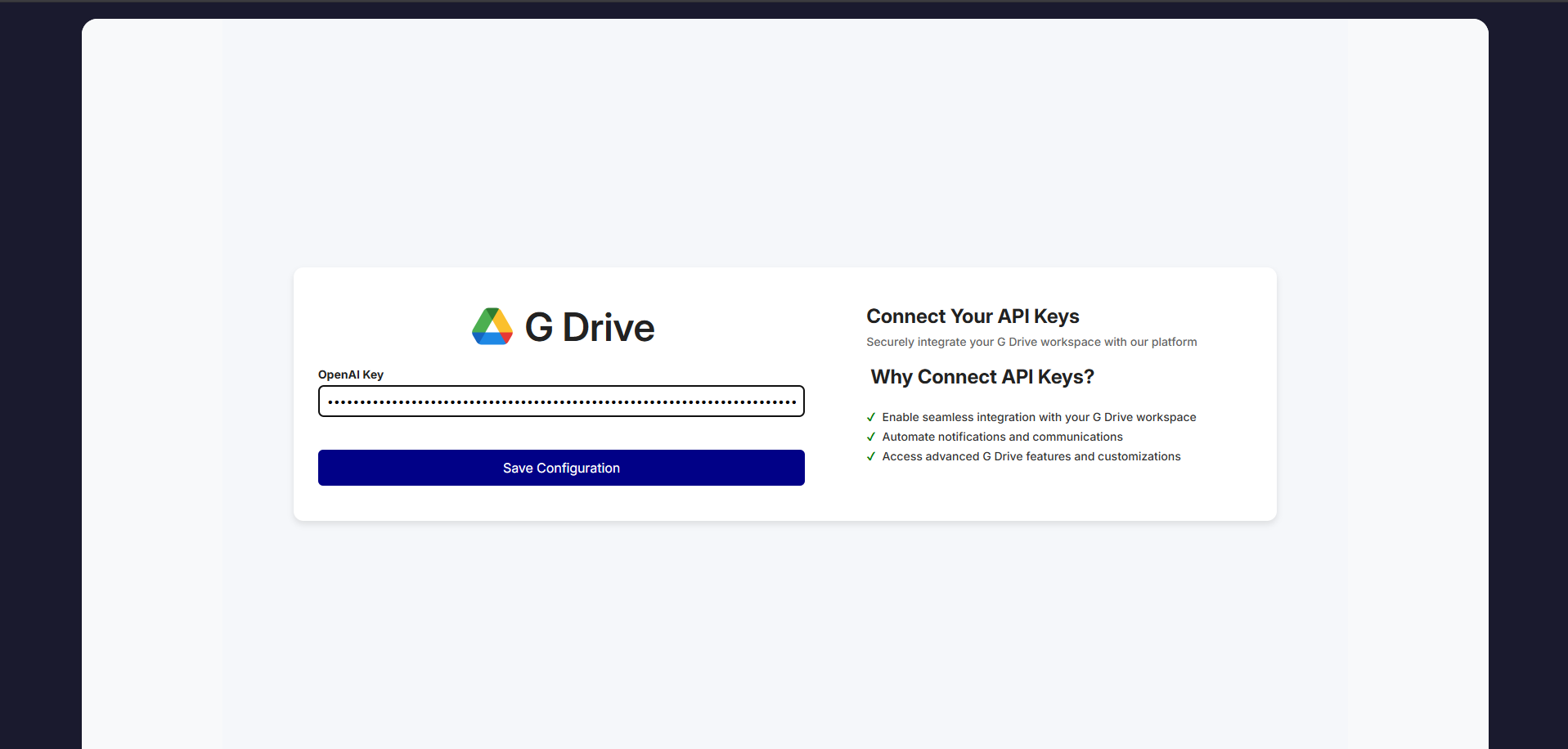
Drag and drop your JSON file for quick setup.
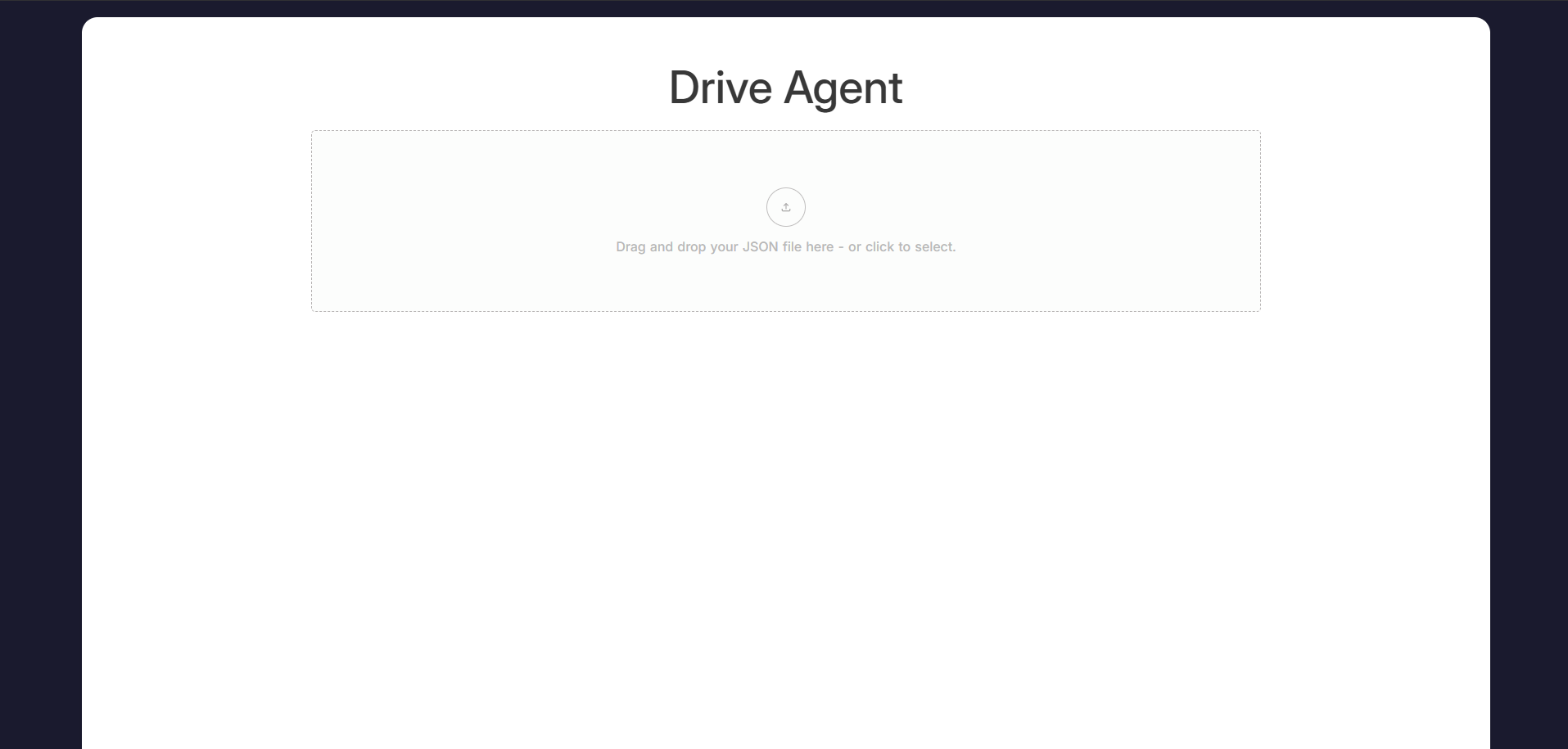
Connect to Google Drive with a single click
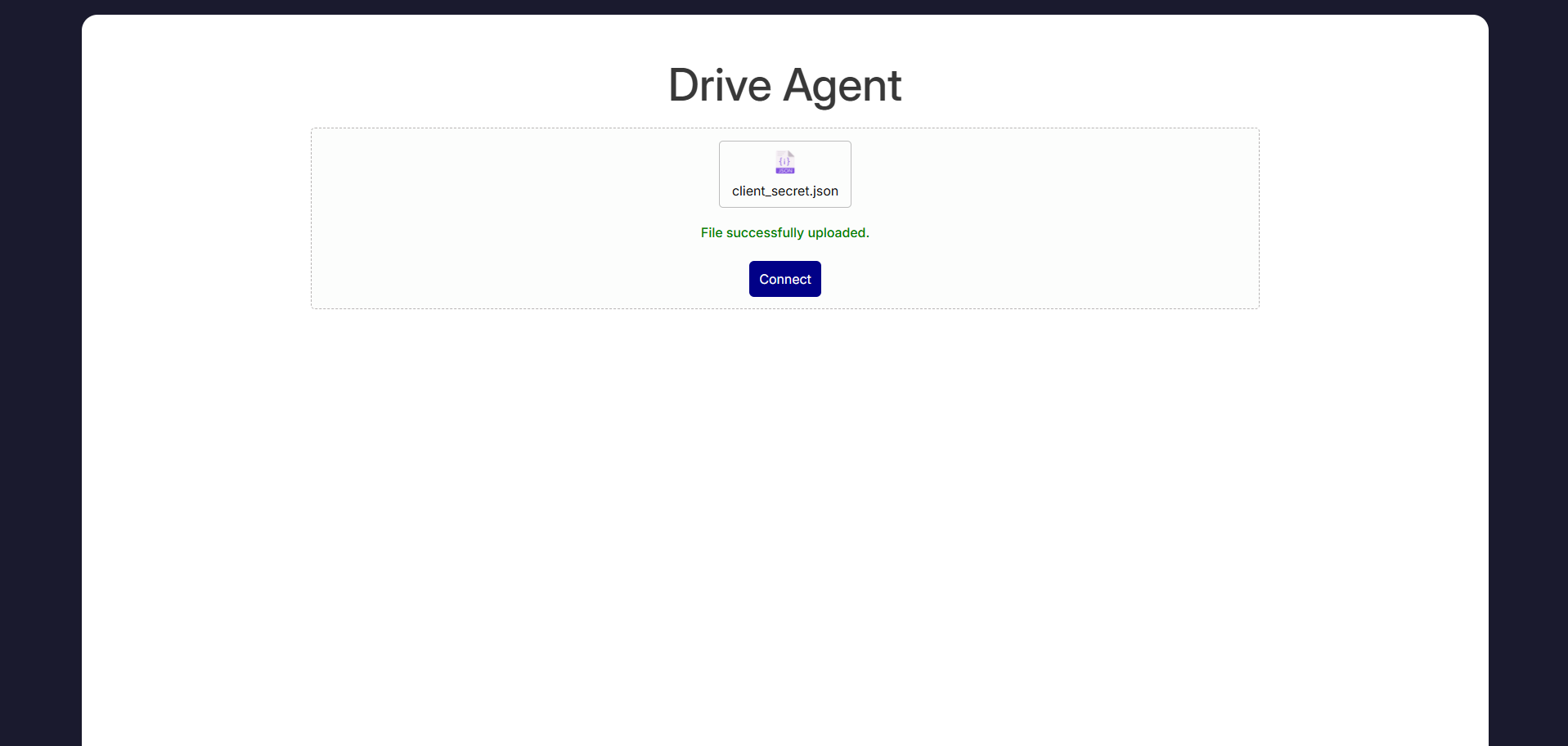
View a window displaying existing files in your Drive.
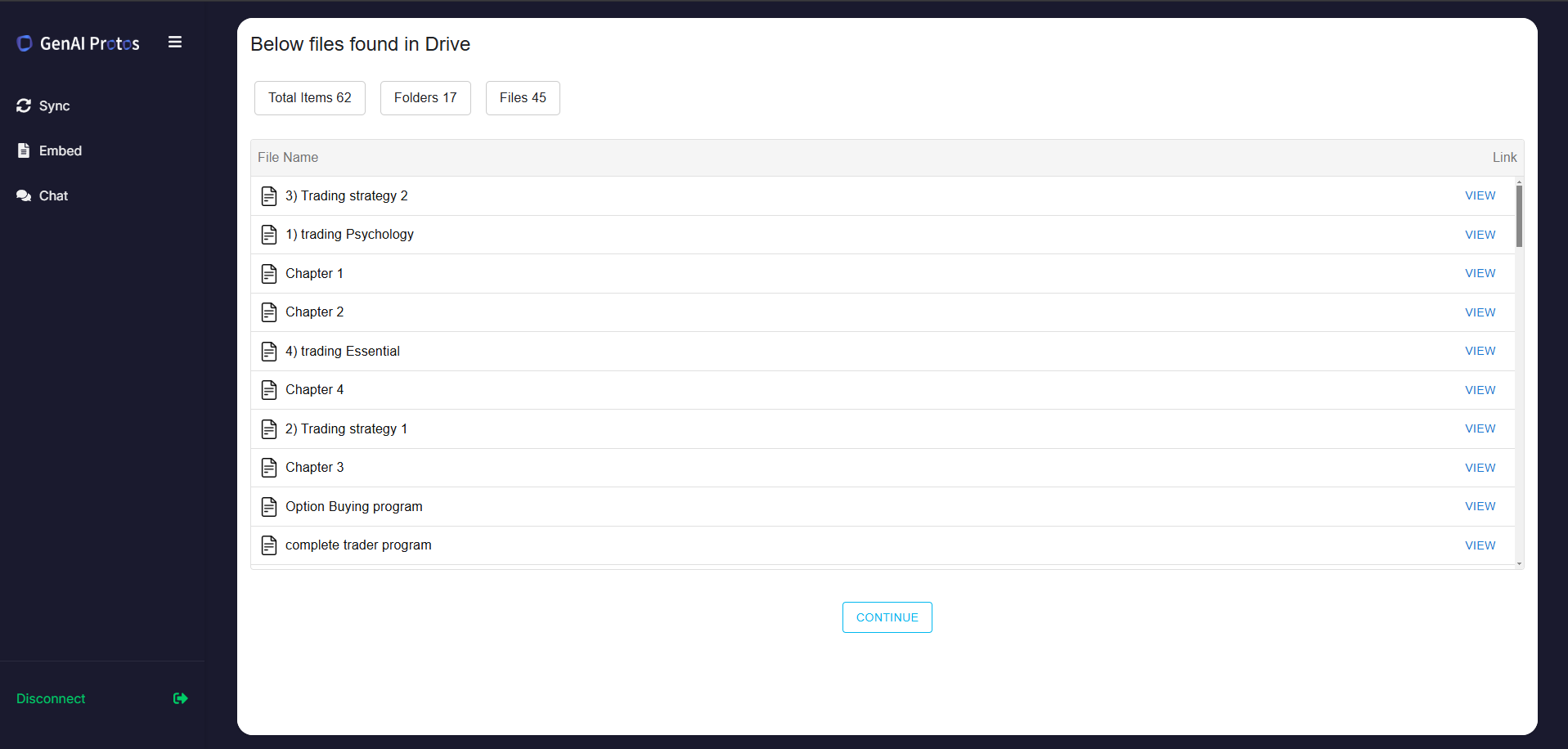
Sync data in Google Drive automatically with data engineering solutions.
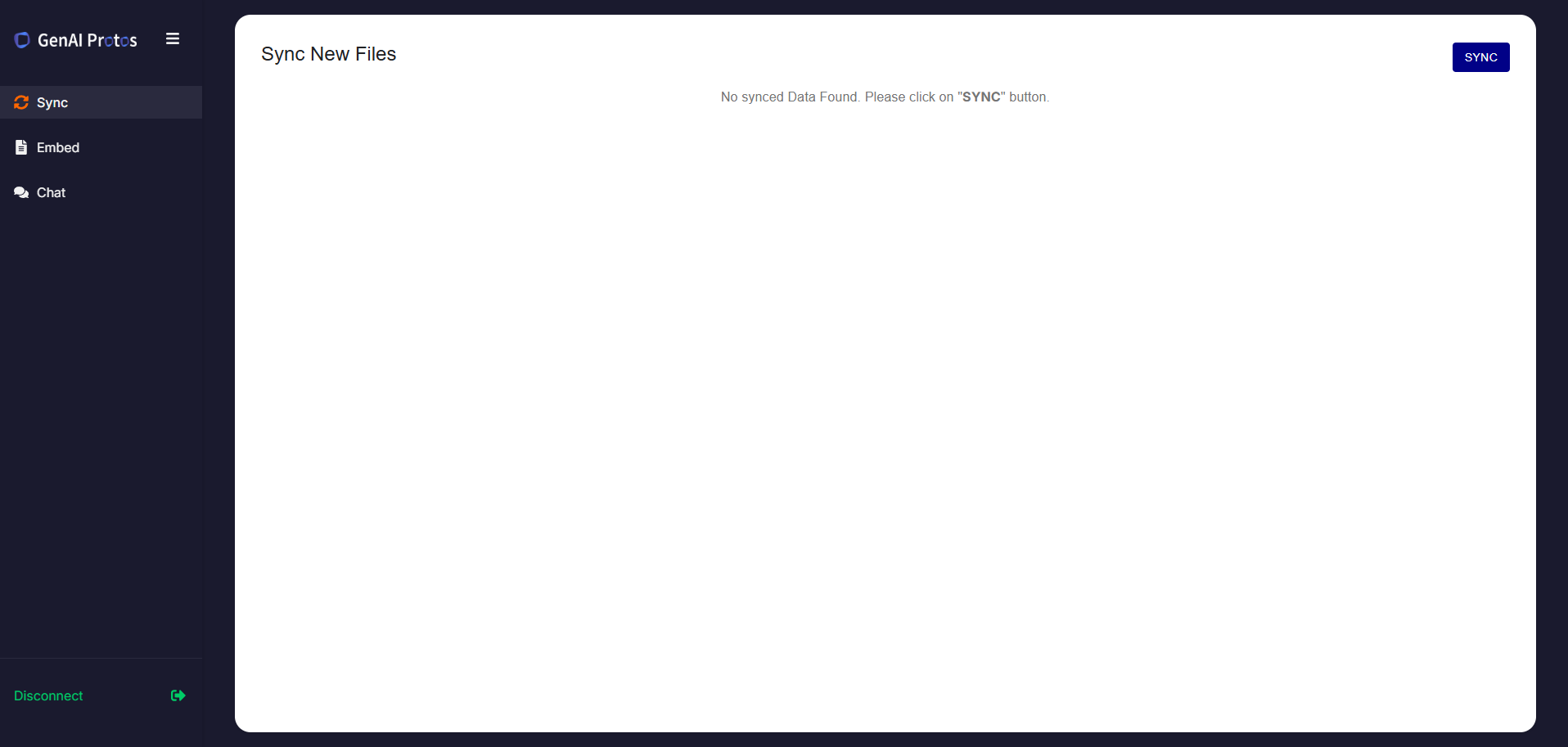
Access a list of all synced files
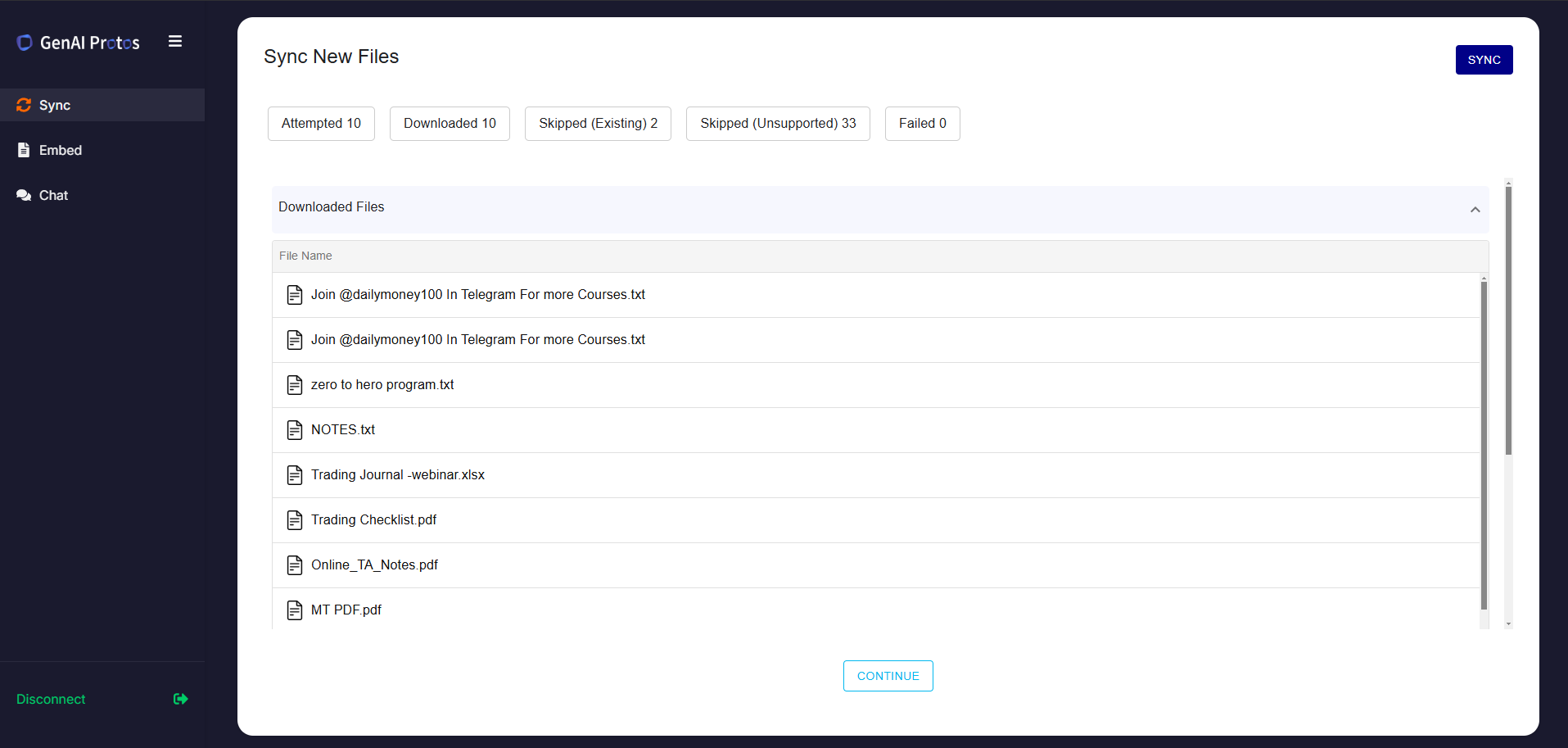
Embed data from Google Drive into Pinecone for AI application readiness.

Review all embedded files, including the total number of chunks processed.
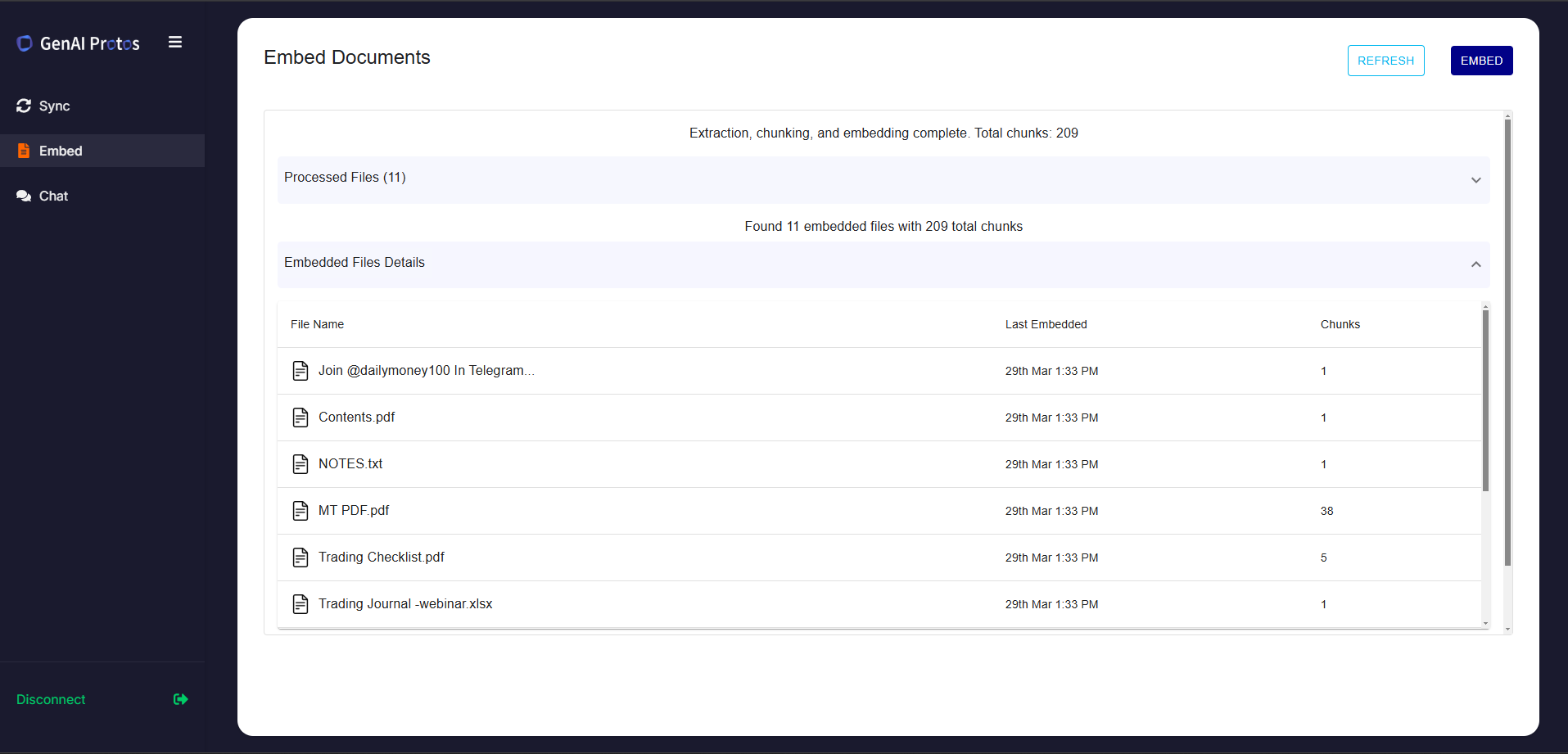
Chat with your Google Drive data using Generative AI services.
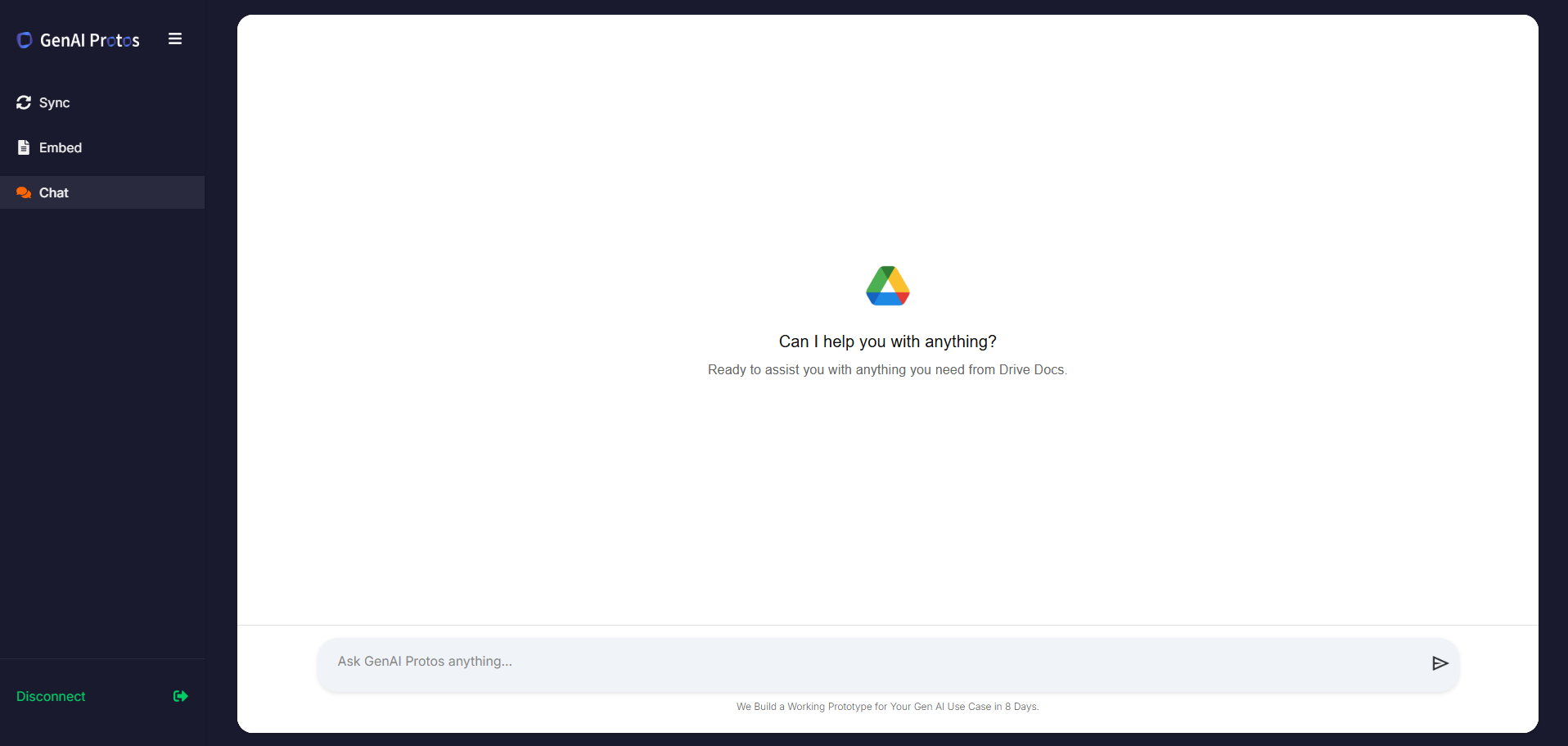
Submit queries and receive optimized, AI-driven business transformation insights.
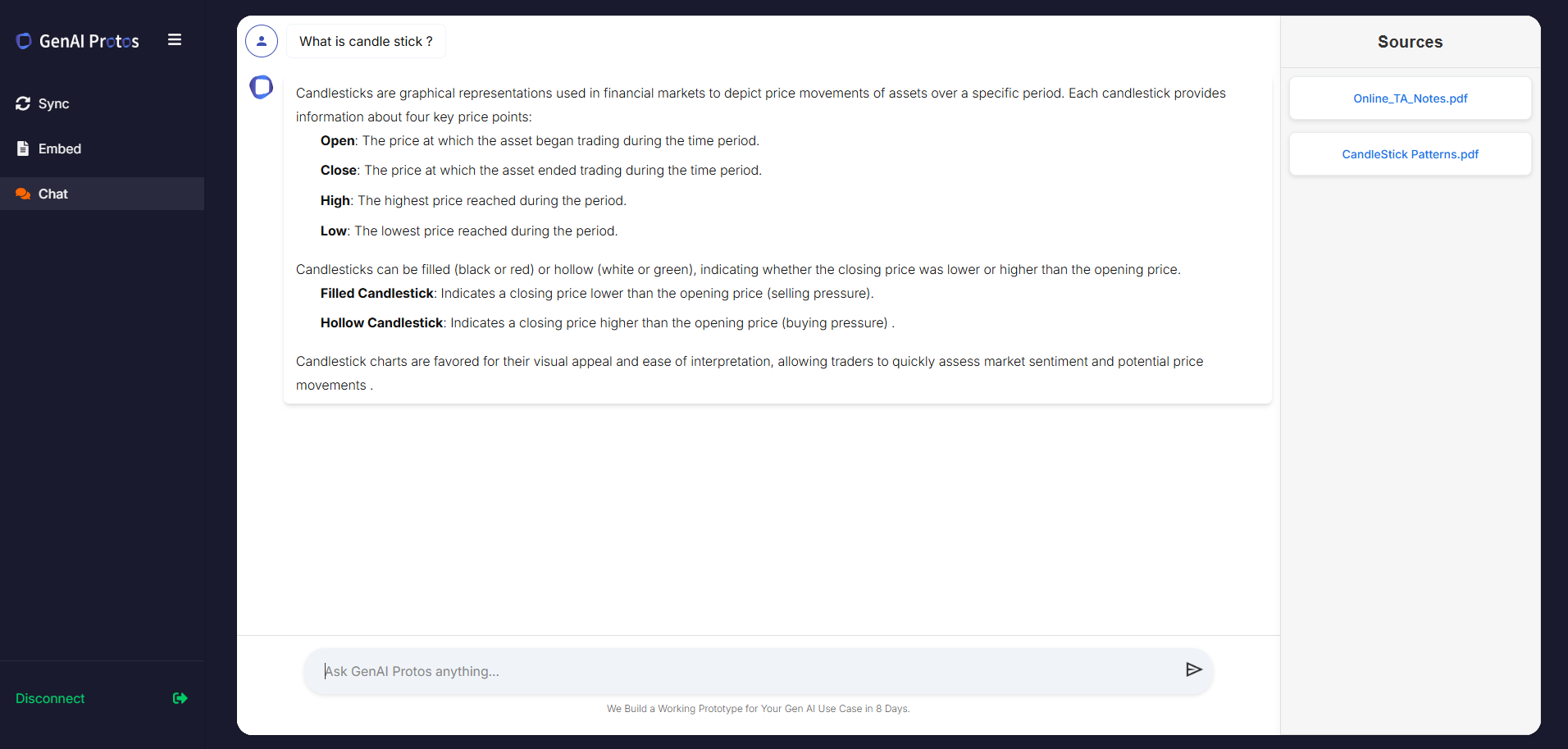
Conclusion
GDrive represents a significant advancement in AI software development and data management. By automating the syncing, processing, and querying of Google Drive files, it delivers an efficient, user-friendly solution for uncovering insights from documents. With vector stores like Pinecone and advanced AI research and development powering its smart search capabilities, GDrive showcases how emerging technologies can transform raw data into actionable knowledge. Ideal for technology decision makers, innovation directors, and businesses pursuing digital transformation, GDrive offers custom AI development that enhances document retrieval and knowledge organization.